rise in online grooming crimes against children in the last 5 years
of adult internet users and over 80% of children (aged 12-15) have had potentially harmful experiences online
According to Ofcom, a third of children aged 8-17 have seen something harmful online
Consumer fraud was the most reported type of fraud and cybercrime, with nearly 31 thousand incidents in the second quarter of 2023
children get access to contents not appropriate for them
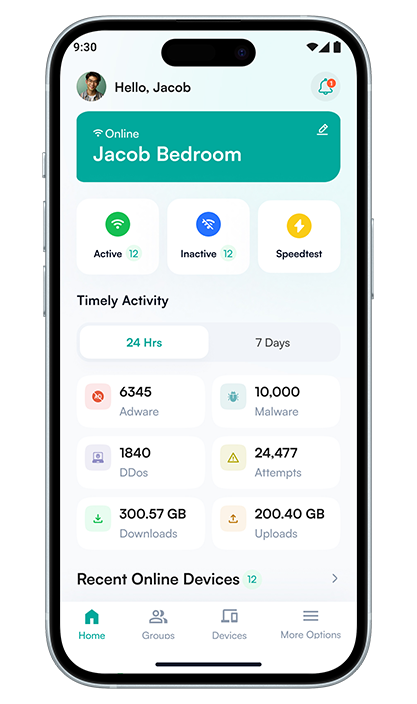
Setting up Audra is as easy as A-B-C. Connect 2 cables, follow a few more steps and you are up and running in no time
Secure your work and personal data easily, and protect your home from online threats
Block malware, adware, DDoS, hacking, and other attacks, known and unknown, on your and your connected home devices
Block adult, gambling, dating and other content that may not be suitable for certain users. Also, blacklist/whitelist sites for further protection.
Set schedules for study, play, and bed. Allocate time quotas and other controls to prevent gadget dependency
Monitor all that happens in your home network. Control from your mobile app and enjoy complete peace of mind
Whether you’re a leisure, work from home or self-employed user, the combination of powerful features, ease of use and economic pricing make a great choice
The rich feature set means the kids are shielded from unsavoury content and the whole family can have their usage moderated to strike a good online / offline balance

Setting up Audra at my home was so simple. Then downloaded the app, and I was fully ready to control of my home internet.

Audra Safe for Home helped me personally reach a balanced physical and digital life with my family.